Today is Black Friday and online sales are expected to go through the roof. Jon, our Web Developer, discusses why accessibility goes hand in hand with increased sales.
Commissioning or building a website is a complex business, with so much to consider. Important elements that aren’t perceived as immediate priorities can often be neglected, especially if you’re on a tight budget, and making sure your website is as accessible is one of those elements that can be overlooked. But, as you will find out in this article, web accessibility is important to a surprisingly large section of your audience and, subsequently, to your bottom line too.
What is web accessibility?
Web accessibility refers (predictably) to how accessible the web is, for everyone. This goes from simply being able to access a computer or device in order to use and interact with the web, to more specifically how people with disabilities (permanent or otherwise) can perceive, understand, navigate and use the internet.
19% of working-age adults are disabled (source: Scope). That’s a big percentage of your audience. This is obviously a significant proportion of the population, and many disabilities affect the way people interact with the web. Also accessibility issues affect a far wider proportion of people than the standard definitions of disabled versus abled. There are also issues which, whilst they don’t figure in the above statistic, they affect the way people use your site, for example:
- Short-sighted (25% of the UK population according to Scope)
- Colour blindness (4.5% of the population according to Kings College London)
- Temporary disabilities that affect internet usage, e.g. broken arms or limb injuries
So, it’s hard to put a solid figure on how many people who use your site will need accessibility features, but it is a sizeable percentage of your audience.
How can it affect your online sales then?
As an example, let’s say you run an e-commerce site that gets 4,000 visits a month, and the conversion rate is 3%. Let’s say they are all individual users, so that means 120 customers a month buy something and imagine the average amount each spends is £25.
Now imagine 10% of your monthly audience are disabled and need assistive technology to access your website – that means your site has 400 users per month who are disabled. In this example, if you haven’t invested in an accessible online shop, your business is missing out on £10,000 of potential revenue a month when those customers go elsewhere. Improving accessibility standards on your site could be a strategic advantage to your business, increasing your sales in the medium and long term.
If that’s not enough of a reason to make sure your online shop is accessible, in many countries, it is against the law not to adhere to accessibility standards. In the UK, if your site is not accessible to all who need it, you’d be in breach of the Equality Act 2010.
Also, there are a growing number of lawsuits being filed for failing accessibility standards, particularly in the US. Take a look at this report created by Bloomberg on the subject of accessibility lawsuits.
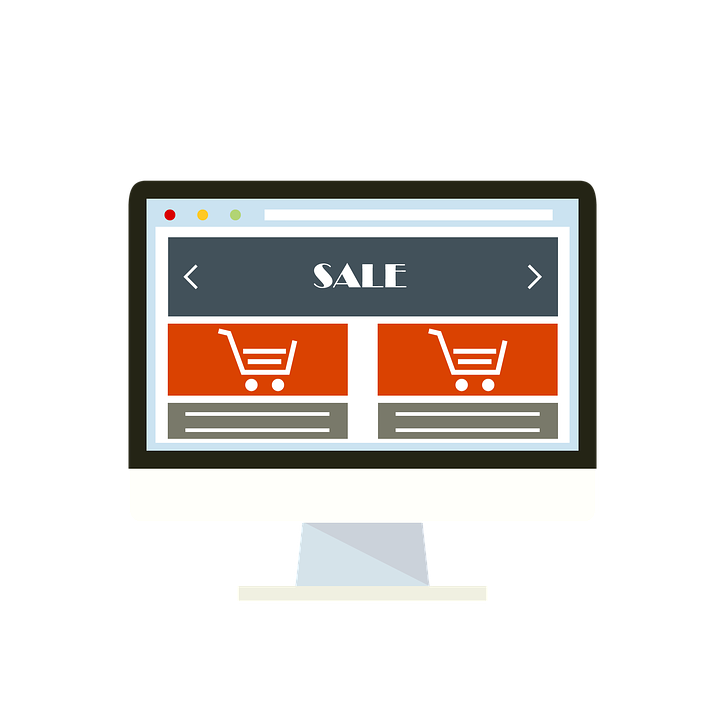 How can your site be improved?
How can your site be improved?
Most of the tips below will improve the experience for everyone visiting your website, but more specifically, we need to consider interacting with the assistive technology itself. There are all sorts of types, including screen readers, screen magnification and speech input software, and alternative input devices. So some of these changes to your site are so that your site is optimised to interact with these assistive technologies.
Below are a few basic accessibility issues you can look out for on your site:
Text and contrast
Make sure the text on your site is selectable (not image-based). Improving this will also help improve Search Engine Optimisation (SEO) too. Also, ensuring that the contrast levels on the site are high, to make your content easy to read, will help people with visual issues such as short-sightedness and colour blindness.
Offer text alternatives
Every image on your site should have an ALT attribute, this is the text which displays if the image does not load properly, or can be read by screen readers and other assistive technology. Also, if you have video or audio content on your site, always offer the transcript of the audio. With the increasing use of this type of content, it is becoming more and more important to do so.
Navigating the site
Another fundamental part of your site that needs specific accessibility attention is the navigation. On every page, the user should be able to use the TAB key to move between the interactive elements in a logical order. This is particularly important for forms and especially for online shops where, like a chain, your online shop navigation is only as strong as its weakest link. For example, if the ‘Add to Basket’ button is outside the logical flow of the page/product, let’s say in the page sidebar, and is also an image without an ALT tag, a person using a screen reader would not be able to buy anything in your shop (and be quite frustrated too).
There are many more ways to make sure your online shop is as accessible as possible for your audience, but these tips should get you started. If you need help implementing this on your website or online shop, just drop us a line, and we’d be more than happy to help.
Further reading
Check if your site is accessible and find out what you can improve.
The UK Government have an excellent guide to making digital service accessibility.
The A11Y Project is also an excellent technical resource: http://a11yproject.com/
Keep an eye out for our next Black Friday blog, all about e-commerce solutions, and our blog earlier in the week about keeping your online buyers happy.
