Creating inclusive social media content isn’t just a ‘nice to have feature’, in this modern day it’s a necessity. Like the web itself, accessible social posts opens up the world to its users by connecting people to an array of news, information, and opportunities.

The need for inclusive social media content
Social media is an invaluable tool when it comes to building online communities.
Whether it’s for:

- Marketing your business, products, or services
- Presenting news
- Advertising jobs
- Raising awareness of good causes
- Sharing tips and best practices
- Providing entertainment
- Connecting people across the world
Social media is now an integral part of everyday life. However, not everyone is given the opportunity to interact with this digital space. Due to the way that some content is presented, it can leave many disabled people, such people who use assistive technology to access the internet, shut out from engaging with these digital communities. This can leave millions of online followers missing out on having equal experiences, along with businesses themselves losing out by not reaching a substantial section of their online audience.
In this blog, we explore ways that brands and social media content creators can adapt their social posts to be inclusive for everyone. There’s a lot to consider when crafting accessible content, so we’ll be focusing on the key points and providing full free guides to help you further. Let’s get you a lot more likes!
How to write inclusive social media hashtags
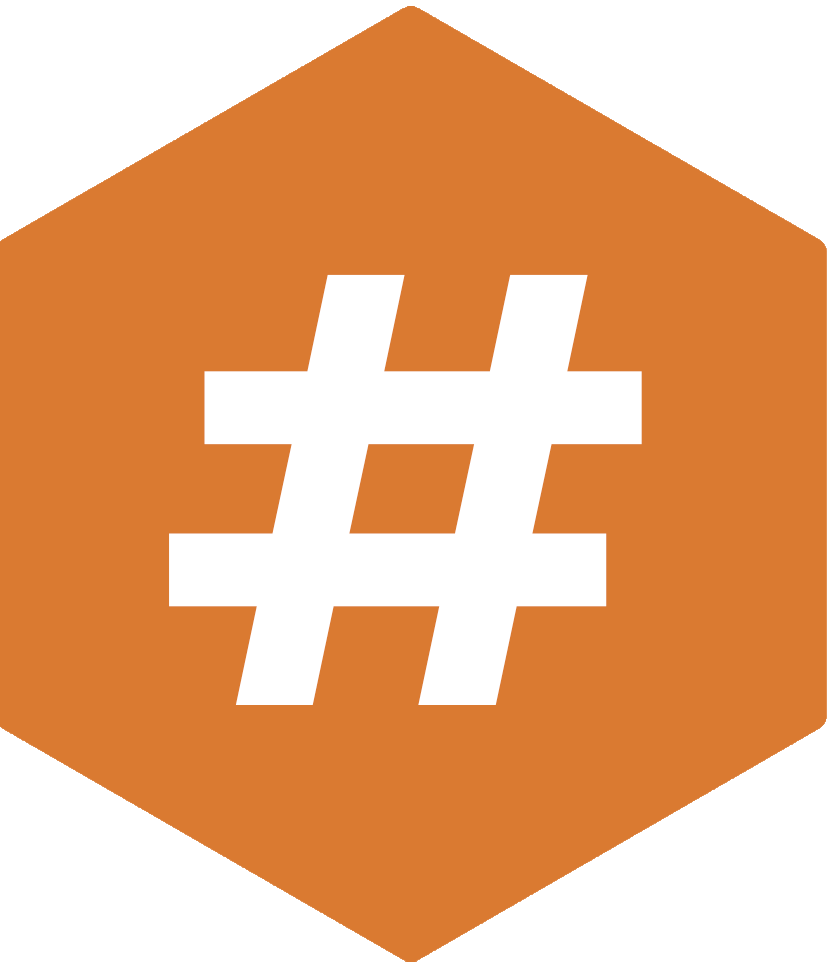
Hashtags are a useful tool that enables followers to easily find relevant content to suit their needs and navigate to those channels. Yet, for everyone to do so, they need to be written in a certain way. This is because a screen reader, which blind and low sighted people use to access social media, needs to be able to decipher individual words to read them aloud. If you use lowercase hashtags, this will prevent a screen reader from doing so.
The correct way to use hashtags is either using #PascalCase or #camelCase. Not only will this enable screen reader accessibility, but it will enhance their readability for everyone. It could even prevent some embarrassing mishaps too, such as the famous #susanalbumparty fail, which would have easily been prevented by writing it as #SusanAlbumParty.
The best way to use emojis in your social posts
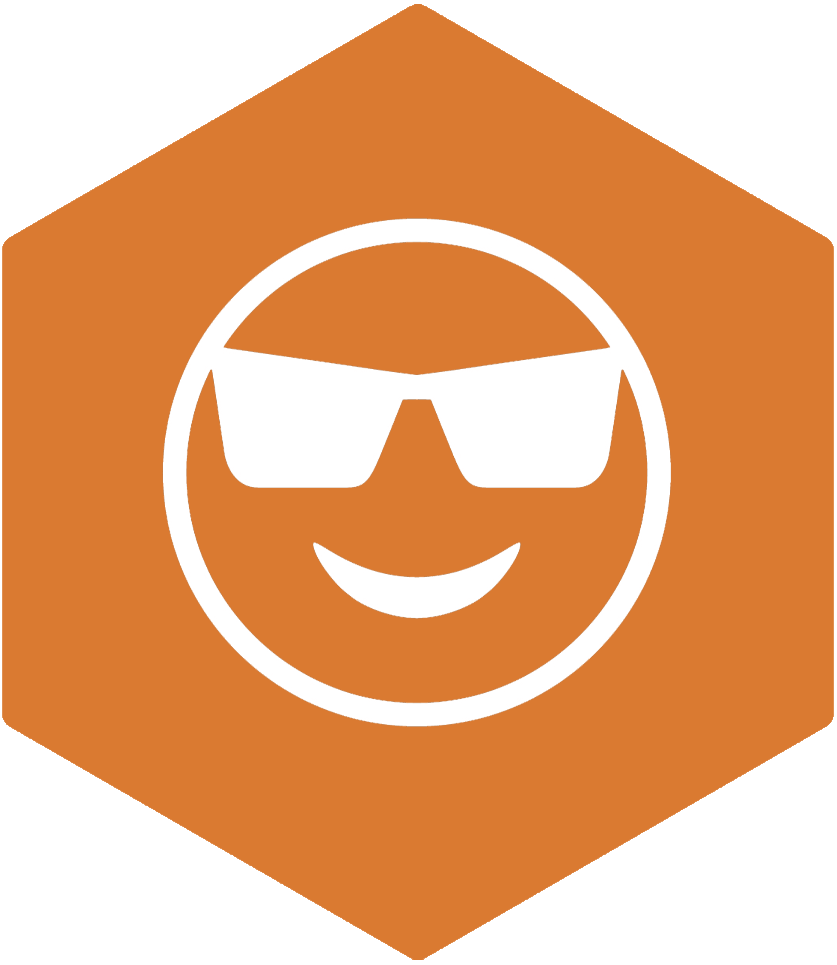
This is an area that we see far too often on social media that creates totally inaccessible content. Yes, everyone loves the use of a good emoji…well, unless if you do one of the following things on your social posts:
- Using emojis as bullet points
- Overusing emojis
- Placing emojis in between words
- Replacing a word or meaning with an emoji
Why, we hear you ask? Well, every emoji has a description assigned to it, which are all read aloud by screen reader software. So, for blind users they can have a really frustrating time on social media if any of the above actions are presented. It might even make them ? “face with symbols over the mouth” – see what we mean, it ends up making no sense.
Here is are two examples to help give you a deeper understanding on the experience that you may be presenting, leaving your followers confused and annoyed by your content:
We’re not saying not to use any emojis if you feel they bring something to your posts, but if you do, then use them sparingly and place them at the end of your content.
The need for alt text descriptions on imagery

9 times out of 10, if you aren’t using a video then you’ll be including an image with your social media posts. So, including alternative text (also known as Alt Text) is a must on social media.
Alt text is used to give blind and low sighted people descriptions of what is taking place within an image. Whether it’s describing how someone looks, a product that’s for sale, or any text like an infographic, people need to be given the same visual information and context. It literally takes a minute extra of your time to do and can make a fundamental difference to billions of people.
To start with, you need to think about what you are trying to achieve with the image that you are presenting and tailor the description accordingly. You don’t need to describe everything in the picture, just relevant information which someone would need to know.
Write alt text descriptions:
- That are short, relevant, and concise, in a sentence or two
- Focused on the angle that the shot is taken at e.g. close-up
- Including any text that is within the image
- In plain language, using punctuation like normal
Avoid using:
- Phrases such as ‘an image of’, as a screen reader will already highlight this
- Very basic descriptions e.g. a man
- Automatically generated alt text, as they are not often accurate
- Using alt text for a joke, publicity purposes, or to extend your copy
Once you’ve mastered the art of writing image descriptions for alt text, also pop them in your main post or comments box. This will assist users with low vision who don’t use a screen reader to access the web.
Accessible social media video and podcast considerations

Videos and podcasts are used all the time on social media to share insights or for advertising purposes. However, for everyone to be able to understand your content there are a few things to consider:
- Adding captions to videos is essential for your Deaf audience or there’s no way that they can engage with your media. Captions also assist some users who are neurodiverse or even those just in busy surroundings, such as on public transport
- Use meaningful titles when adding your videos online to assist screen reader users to know if it is relevant content for them
- Write a short video description. Like alt text, this can set the scene for what or who is presented in your media
- Add transcripts with your video and podcast content. Not only are transcripts of spoken content really useful to refer to, but you can also add in information that users might miss if they can’t see the screen, such as written text or diagrams
- Use high-quality audio to assist users who are hard of hearing
- Avoid using flashing video content as this could provoke seizures in some users
Crafting user-friendly social posts

Now that everyone can gain access to your content, you need to ensure that it’s easy to both see and digest.
Writing in user-friendly language doesn’t only assist people with learning disabilities or varying age groups, it helps everyone. It’s important to write in plain and simple language, cutting out jargon and steering away from acronyms that make no sense to your followers. Like when you write an X (Twitter) post with limited characters to use, focus on the important information that your users need to know, keeping it concise.
If you are placing a link within your post to direct a user to a website, be sure to use a shortened URL. Not only will this free up your character limit, but screen reader users won’t be confronted with a large garbled string of text that they really don’t need to hear.
The design on your posts is also something that needs paying close attention to. Whether within the imagery you design or on video content, things such as the typography that you choose to use makes a big difference to many.
Think about:
- Text alignment: Left-aligned is accessible.
- Font choice: Use clear, fancy-free fonts.
- Spacing: Provide adequate line and character spacing.
- Colours: Check that the text can easily be seen against your background colours.
Need help with creating accessible content?
We know there’s a lot to take in with creating inclusive digital content. However, none of these things are hard to achieve and soon becomes second nature on your social posts.
If you need help or advice, our experts are here to guide you through what is needed to enhance your reach and be inclusive for all followers. We offer empowering training on all of the above points and more, so not only will your social posts be accessible, but your web page content and documents too.
We also provide social media management, if your organisation needs a hand in boosting your social presence or maintaining an inclusive channel on your behalf.
