Throughout our Education 4 All campaign, we’ve been raising awareness on the barriers that students face digitally due to poor accessibility. This blog focuses on the impact when digital accessibility is achieved in education.
During the two-week long campaign, aiming to bring a deeper understanding to organisations about the need for digital accessibility, we spoke with a number of schools, higher education establishments, and experts in the industry. In this blog, we explore some of the key learning methods and assistive technology that has been used to enable students to have a positive learning experience, resulting in achieving equal Education 4 All.
The need for digital accessibility in education

Digital accessibility is crucial in education. Not everyone learns in the same way, and some students may require assistive technology to be able to interact with course materials, or to even apply for one in the first place. If websites, online learning platforms, and in class learning resources are created in an accessible way, it paves the way for all students to receive access to the same content, experiences, and interactions as their peers. This enables every young person to have an equal opportunity to learn, regardless of their physical, sensory, cognitive, or other disabilities. In turn, creating a learning environment where they can all thrive and reach their full potential.
Homefield College’s approach to being digitally inclusive
Hear from one of Homefield College’s English and Maths student, Harry. Harry, who has learning disabilities, talks about his learning experience at the college where he feels there are no accessibility barriers that are preventing him from having access to an inclusive education.
This outcome is the ultimate goal when it comes to digital accessibility. So, how have Homefield College managed to achieve just that? Through taking the time to understand their student’s individual needs and implementing a complete communications policy, which all teachers can work alongside; having the training, guidance, and assistive technology in place to remove digital barriers.
Homefield’s Speech & Language Specialist and Digital Communications Apprentice share some of the methods they have implemented, such as listening to their student voice to gain feedback on the way the team present easy read features, and the assistive technology they have in place to assist their students.
Nottingham College on the need for accessibility audit testing and upskilling web developers with accessible best practices
Accessibility audit testing, when done correctly, through automated and manual testing, can seek out barriers within a website’s coding that may be preventing students from being able to search and apply for courses, find information or services on offer, or complete online learning modules with your website.
Nottingham College’s Web Developer, James White, discusses our collaborative working and what has been achieved for the college through accessibility audit testing and training to create a platform where all students can easily access and interact with their digital platform.
Technology that can enhance the learning experience for students
In this day and age, there’s a magnitude of digital tools and resources on offer that can not only help students with disabilities, but actually improve the learning experience for all students and assist in teaching as well.
Hear from Carrie Morris who discusses what in class technology they use to assist students, such as visualisers, iPads, and live captioning. Kiah Horner also explores what apps and tools she uses to help with classroom engagement and built-in tools to aid students who live with disabilities, such as dyslexia.
Accessible learning resources
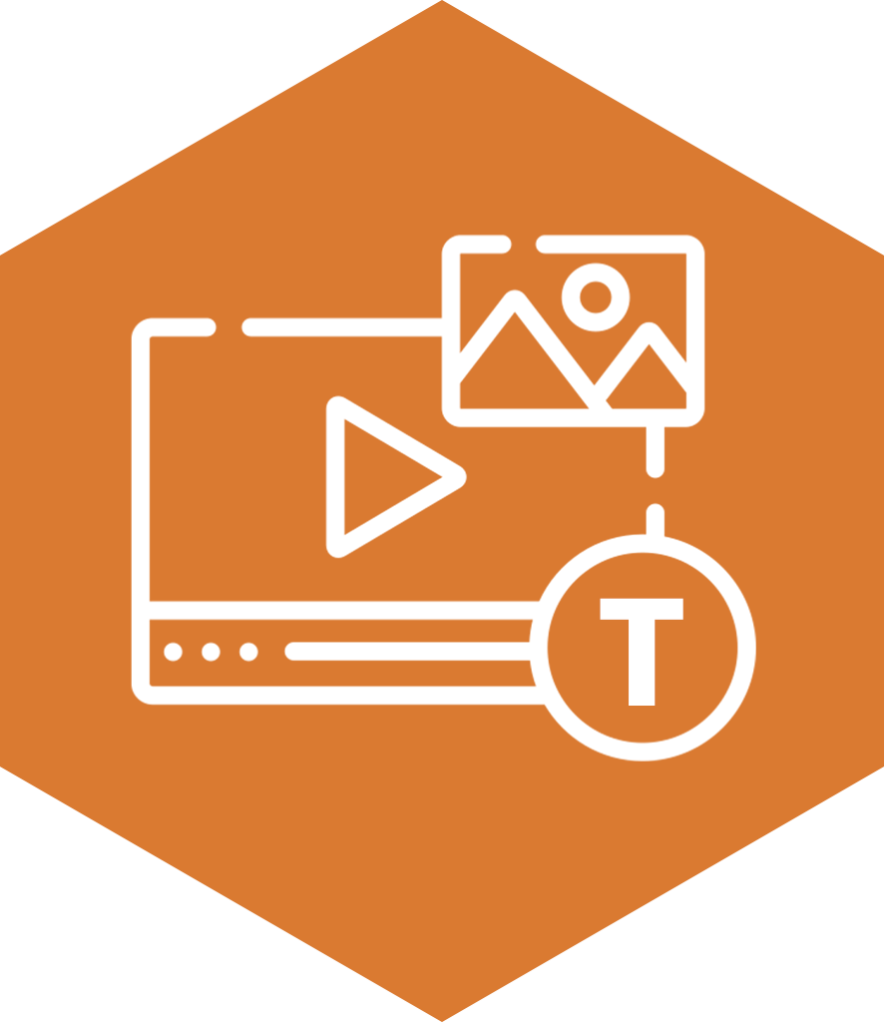
The way that you write and present content can be the difference between students having access to the same learning opportunities as their peers both online and within the classroom, or being excluded from that information. When learning resources are created with digital accessibility being at the forefront, all students can flourish, no matter what individual need or device and software they may use.
Learn best practices to ensure all students can get the most from your learning materials and download a handy poster to act as an inclusive reminder next time you are designing work.
Even better, why not teach students themselves these techniques to help shape an inclusive future for generations to come.
Download a free accessibility checklist poster
Download and print off a useful checklist poster to put up around your workstation to act as a reminder to prioritise accessibility in your resources. Fill out your details on the form below to get instant access:
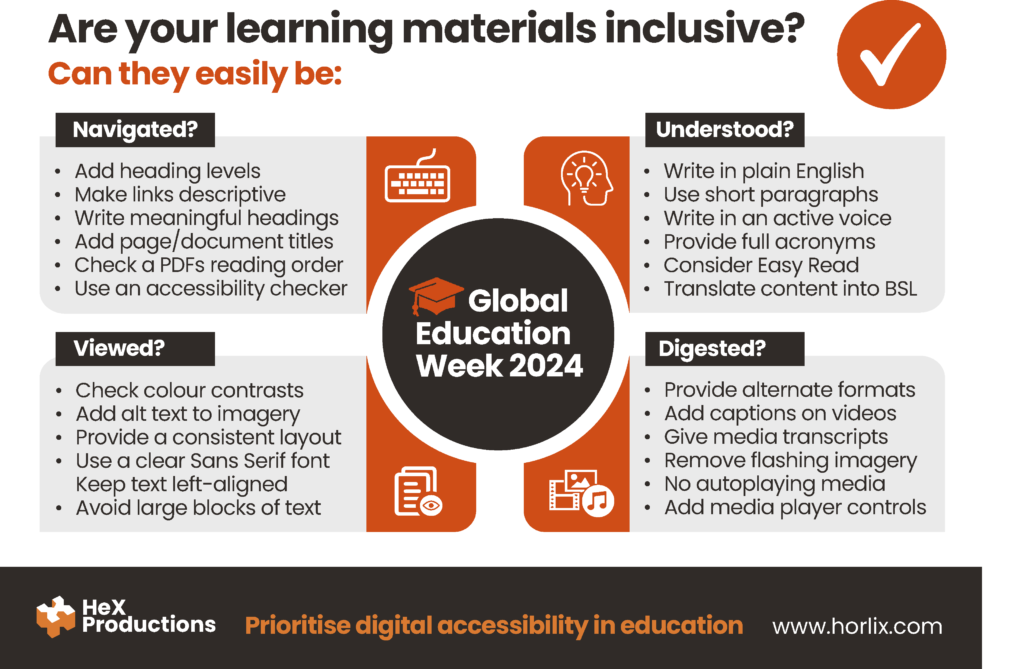
HeX’s accessibility services that can assist you in becoming inclusive
Our award-winning digital web agency are leaders in the digital accessibility industry and have transformed the digital space for top pioneering institutions across the globe. This includes the education establishments such as Queen Mary University London, University of Nottingham, King’s College London, University of Winchester and many more.
We have vast knowledge in public sector legislation and the web standards that you need to adhere to. This is why we offer an end to end accessibility solution to help you with all of your inclusive needs.
This includes:
- Accessible website design and development
- Accessibility audit testing
- Free accessibility health checks
- Inclusive training and accessibility consultancy
- Accessibility empathy lab experiences
- BSL translation
