Artificial Intelligence (AI) is taking the world by storm and in recent times we’ve seen incredible strides forward with it being used for greater good in society. This blog explores areas where AI is lacking, requiring human oversight for online platforms to be accessible.

Not all that long ago, AI was something that was only thought of in the realms of science fiction. However, it has now exploded onto the scene in a ginormous way. From using apps such as Be My Eyes to assist visually impaired people to navigate stores, to facial recognition software removing barriers with some website CAPTCHAs, and even the likes of Alexa helping people to use their voice alone to request digital information or order services. There’s no disputing that AI has vast amounts of benefits and has been a complete game changer in bridging the gap for people with disabilities.
Now, more organisations are turning to AI when it comes to creating content, writing code for websites, or assessing the accessibility of their platforms. Although it’s great to hear that more people are starting to think about the inclusivity of their websites, these new ways of working have limitations regarding AI and digital accessibility.
The problem with using AI-generated content
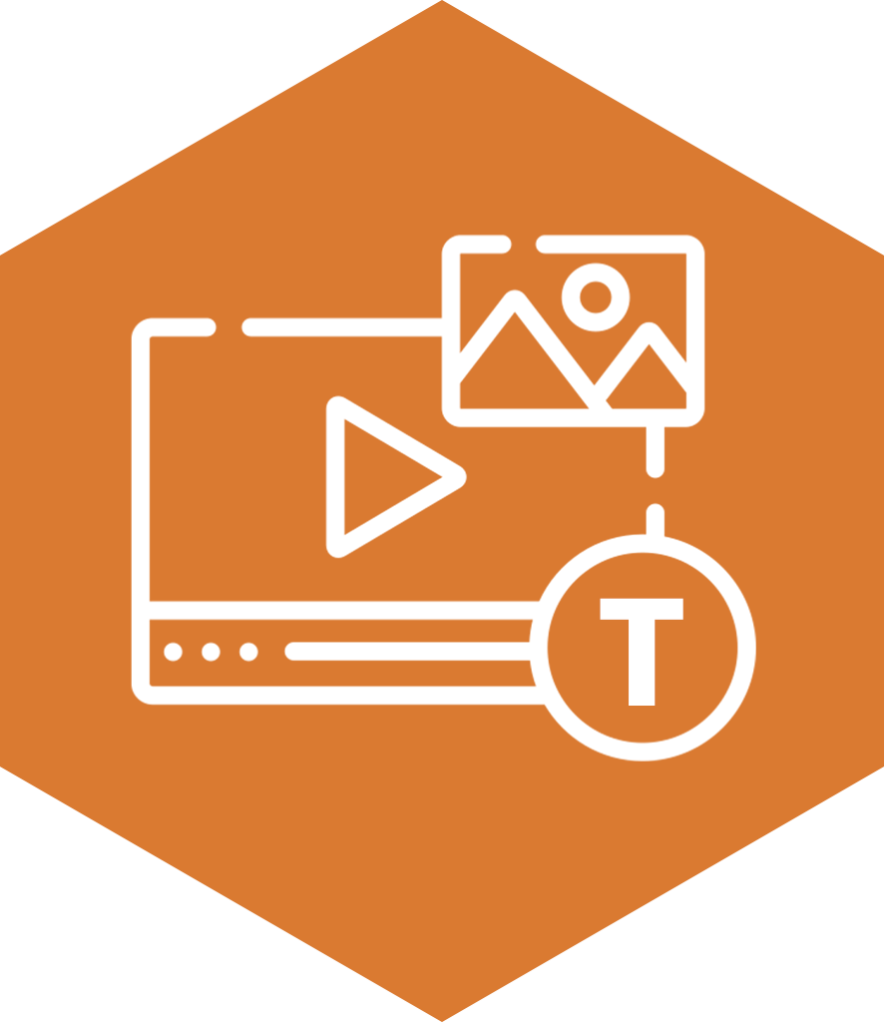
AI-generated content has improved dramatically in recent times, with written information sounding less robotic and vastly improved grammar. However, there’s still a way to go before it matches that of a human.
Thinking from a branding point of view, each organisation has its own tone of voice, which is tailored for its target audience. Although AI can inspire some creative juices when it comes to writing content, it cannot meet this specific need.
Beyond this, there are a lot of inclusive flaws with how content is written and presented, which could severely impact upon the user experience. This includes issues such as:
- Automatically generated captions being incorrect, resulting in them not making sense and causing confusion for users.
- Generated text including abbreviations or acronyms, affecting its readability.
- Content not being presented in a logical order.
- Hyperlinks not navigating to credible sources or information itself not always being factually correct.
- Content being written in long sentences or paragraphs. This, as well as text not being broken up into bite-sized sections or lacking bulleted lists to aid the reader’s experience.
Another large error when it comes to online accessibility is with alternative text. Blind people and users with low vision rely on alt text to understand what is being portrayed in an image. Although computer vision algorithms have improved over the years, it is still not up to scratch for its accuracy to be solely relied upon without human oversight. This is because alt text descriptions rely on providing context around specific needs.

For example, identical pictures could be used on two different websites. One could be a travel firm and be describing the landscape of the photograph to make people want to make that all-important booking. Whilst another may be on a website that sells vehicles, so their primary description would focus on the make, model, colour etc. of the car within the image. Artificial intelligence may pick up factors of this, but it can’t tailor it for the user’s unique requirement.
Whereas other times, it just gets it completely wrong with what is being displayed in the image.
Therefore, without a human aspect assessing all of this content, mistakes will be made causing confusion for many readers. This, along with the overall readability being affected, making it less user-friendly and hard to both navigate and understand.
The problem with using AI tools for writing code
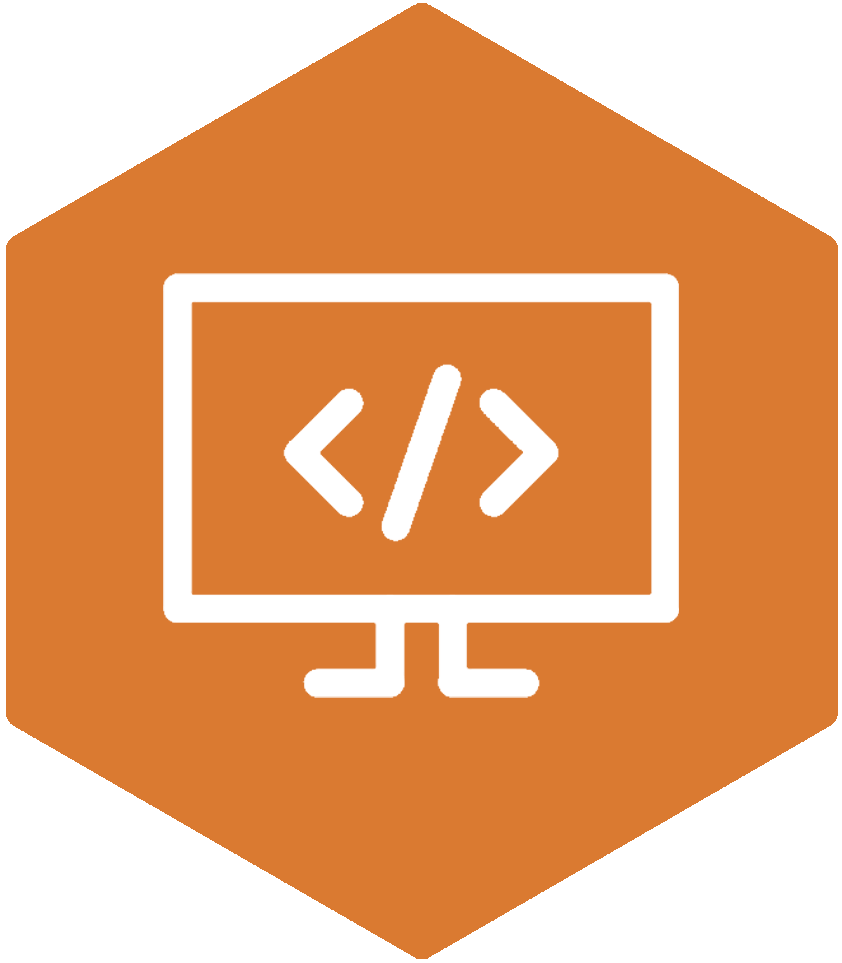
One area where AI cannot replace human judgement is when it comes to the online user experience. Many businesses are turning to the likes of ChatGPT or GitHub to write their code, which comes with immense pitfalls when building an accessible platform. Although this approach may have some benefits to ‘fixing’ some online issues, it can’t address accessibility errors within the source code. Having the correct markup is essential for users of assistive technology, such as screen readers, to be able to use and interact with a website.
Screen readers work in conjunction with the browser and computer operating system to convert HTML into the information the user needs to navigate the website. Using semantic HTML provides screen readers with the necessary, meaningful structure and context of the page content, that generic HTML often doesn’t.
Common problems with generated code include issues such as inaccurate ARIA labels on elements making websites unusable and missing or skipped heading levels impeding navigation for users. In turn, resulting in platforms failing to meet web standards if not assessed manually by a web developer.
Automated vs manual user testing to assess website accessibility
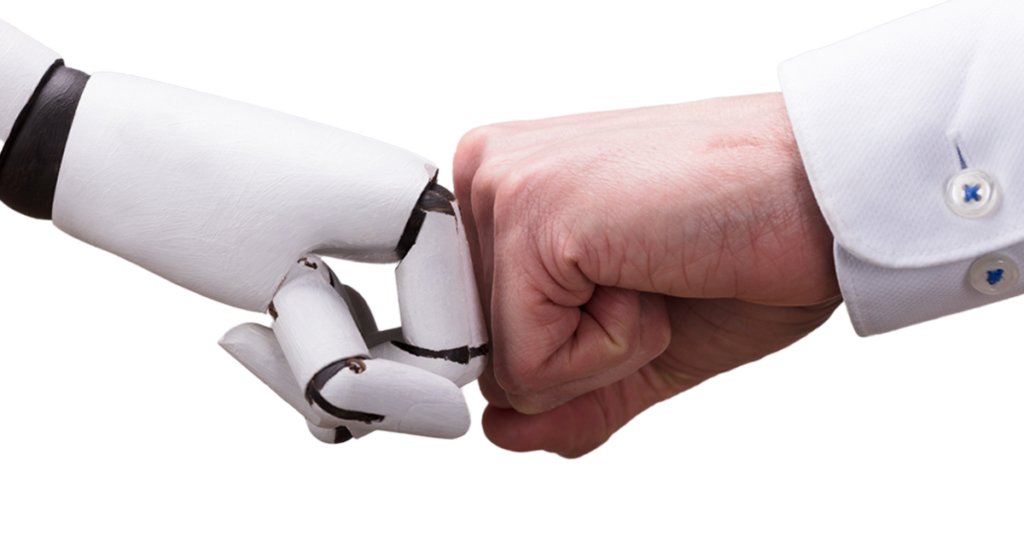
There is no denying that automated testing tools are a great asset for scanning to seek out basic accessibility errors across a website. They can provide an insight into common barriers, which can be especially useful across templated sites; picking up errors such as missing alt text, unstructured heading levels, and link text that is lacking context. However, what automated scans can’t produce is an assessment of how users interact with your website.
The four principles of website accessibility to meet Web Content Accessibility Guidelines (WCAG) is to ensure that your website is perceivable, operable, understandable, and robust. To assess this, human testing is the only way to get a real picture of how accessible and usable a platform truly is.
Software alone cannot evaluate items such as:
- If content is written in a user-friendly way.
- The web page structure or if it is presented in a logical manner.
- If colour contrast ratios are sufficient on site elements.
- How alt text is written and if it provides the right detail.
- If captions are included on videos.
- The safety of a platform, such as protecting users from content that may trigger seizures.
- How different user needs can be met through the varying technology they may use.
- All areas of the codebase, such as the correct use of ARIA labels.
When performing manual tests you can utilise assistive technology to see first-hand how items, such as screen readers, screen magnifiers, voice assistance, or the use of a keyboard can interact with your platform. This will enable you to quickly gain a deeper understanding about the user experience itself, allowing you to modify and streamline the user-flow.
Basically, manual user testing will ensure that everyone will be able to access and use your digital platforms, no matter what device or software they may use.
AI and digital accessibility

As organisations are finally coming under pressure to make their sites accessible, many are seeking alternate methods to help easily facilitate the process. Unfortunately, there is no cutting corners with accessibility, and some have paid the cost for doing so. Companies such as eyewear retailer Eyebobs, who found themselves in court after relying on AI software from the company AccessiBe, which prevented users with disabilities from using their platform. So, it’s important to judiciously use AI.
Of course, AI can be an amazingly effective tool to use, which can help to propel your content and empower people to have new ways of navigating the online world, if used in the right way. In terms of digital accessibility, the only way to truly ensure that your website’s structure and content is inclusive is by human input.
If you need support with your digital accessibility needs, our experts are here to guide you through the process. Our team can upskill your organisation on how to write and create accessible content, test the accessibility of your website, and offer web development support and consultancy.
