Accessibility in university websites, specifically in tools like course finders and on degree programme web pages, is not just a buzzword, but a fundamental principle that shapes the user experience.

So, what exactly is accessibility in this context? It’s all about making sure that every prospective student, regardless of any disabilities or challenges they may have, can use and understand the digital tools provided by the university for finding and getting information about their courses. Think of it as creating an inclusive online space where everyone feels welcome and empowered.
Inclusive course finder considerations

The course finder is where students go to discover all the courses that a university has to offer. However, how do we make sure those website areas are accessible for all students?
Here are three aspects to consider:
- Keyboard Accessibility: Ensure that all buttons, search inputs, and filters in the course finder can be accessed and operated using a keyboard alone. This is crucial for individuals with motor disabilities, who may rely on keyboard navigation or with assistive technologies, such as a screen reader.
- Clear Navigation: Implement clear, consistent, and intuitive navigation pathways within the course finder. Users should be able to easily locate and filter courses based on criteria, such as by department, level, and availability.
- Responsive Design: Design the course finder to be responsive across various devices and screen sizes. This ensures that users can access course information seamlessly whether they are using a desktop computer, tablet, or smartphone.
Digital accessibility on course pages
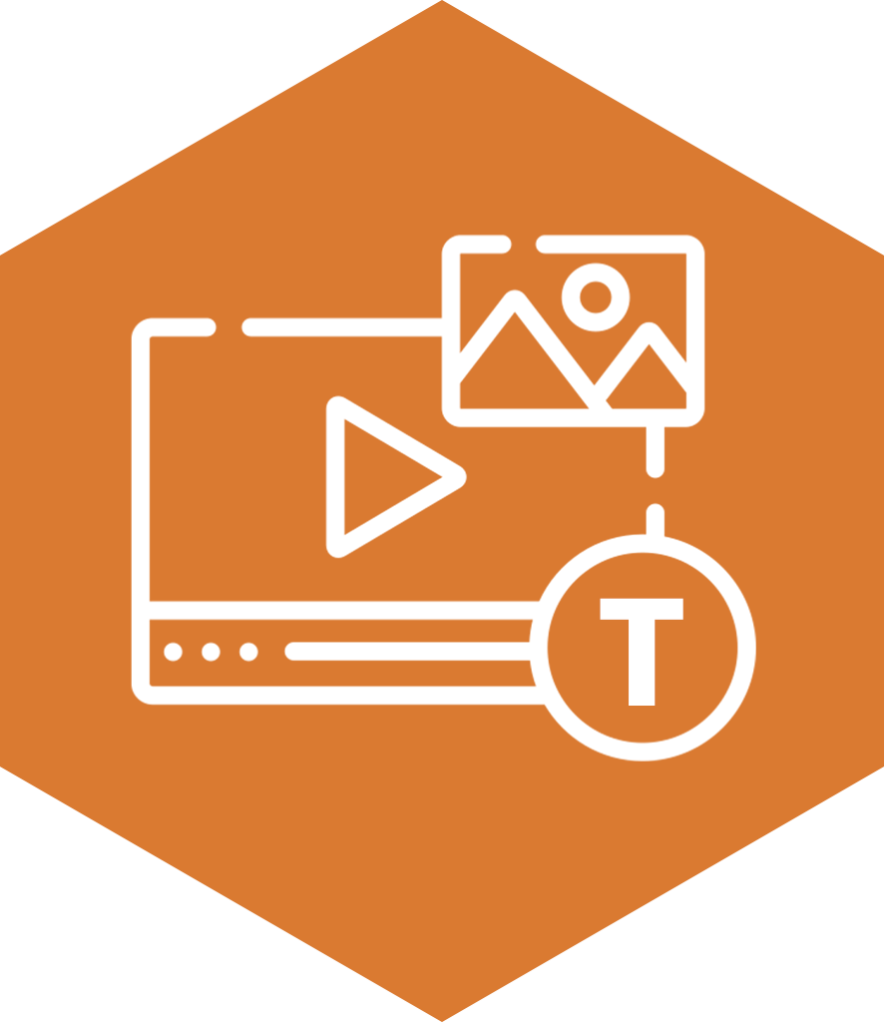
Course pages can be very long and can contain a vast amount of information. Therefore, it’s important to think about how you both structure and design your content in order for it to be inclusive:
- Structured Content: It’s important to organise course pages with clear headings, subheadings, and bullet points to facilitate easy navigation and comprehension, particularly for users with cognitive disabilities or attention disorders.
Tabs and/or accordions can be used to shorten a page by only displaying content when a user chooses to interact with them. Ensure they can be used with just a keyboard and are properly announced to screen reader users. - Colour Contrast: Maintain sufficient colour contrast between text and background elements to ensure readability for users with low vision or colour blindness.
- Text Alternatives: Provide descriptive alt text for all images and graphics used on the course page. This enables individuals with visual impairments to understand the content and context of images through screen readers.
- Transcripts and Captions: Videos are often used to give prospective students a flavour of the course they are considering. Provide transcripts for video content and captions for audio content to accommodate users with hearing impairments.
- Accessible Documents: If course materials are provided in document format (e.g., PDFs), ensure that they are tagged properly for accessibility and provide alternative formats upon request.
- User Testing: Conduct usability testing with individuals representing a diverse range of disabilities to identify and address any accessibility barriers in the course pages. Feedback from real users is invaluable in ensuring inclusive design.
Accessibility isn’t just a one-time thing, it’s an ongoing commitment. By prioritising accessibility in tools like course finders and course pages, universities can ensure that every student, regardless of their abilities, can fully participate in the learning experience
Need help with digital accessibility?
As an agency that has helped a number of colleges and universities with accessibility, we are here to support you on your accessibility journey. Whether it’s training, consultancy, audit testing, development support, we can help your establishment become more responsible for digital accessibility.
