Before our Digital Accessibility Matters campaign comes to a close, we caught up with HeX Front-end Developer, Hérick Moukodi. In this blog, find out what good digital accessibility means to him and what advice he would give to fellow web developers.
What does good digital accessibility mean to you?

For me, good digital accessibility means ensuring everyone can use digital media, regardless of their ability. It goes beyond just meeting the Web Content Accessibility Guidelines (WCAG) standards or having no errors when you test with an automated accessibility testing tool.
As Sir Tim Berners-Lee, the inventor of the World Wide Web, emphasised “the power of the Web lies in its universality, and access by everyone, regardless of disability, is an essential aspect.” Good digital accessibility to me, is about creating a truly universal and inclusive digital space where barriers are removed. By doing so, it will make it possible for individuals with diverse abilities to navigate, understand, and interact with digital content seamlessly. Integrating accessibility into the user experience (UX) design is crucial, because good accessibility contributes directly to a positive user experience.
Are there any items of assistive technology that you use in everyday life?

In my everyday life, I often watch videos with the sound off. So, I rely on captions to understand what’s being said. If a video doesn’t have captions or has bad captioning, then I’ll stop watching that video and find a better one. This highlights that good accessibility benefits all users.
What are the digital accessibility barriers that you most commonly discover in your job?

One of the most common digital accessibility barriers I encounter in my role is related to keyboard accessibility. Ensuring that all interactive elements are accessible and usable via a keyboard is crucial for users who rely on this method for navigation, especially people with motor disabilities. By only focusing on mouse-based interactions and overlooking keyboard accessibility can significantly hinder the overall user experience for a considerable portion of the audience.
Why do you think organisations often ignore these errors?

I believe too often accessibility is thought of as an optional extra, a “nice to have” feature that isn’t essential at the launch of a digital product. Organisations may ignore these errors due to a misconception that accessibility is an additional, non-essential feature rather than a core component of creating a truly universal and inclusive web. The fact that the social media platform Threads launched without the ability to add alt text to images is an example of this kind of thinking.
What are your top 5 digital accessibility must-haves for online platforms?
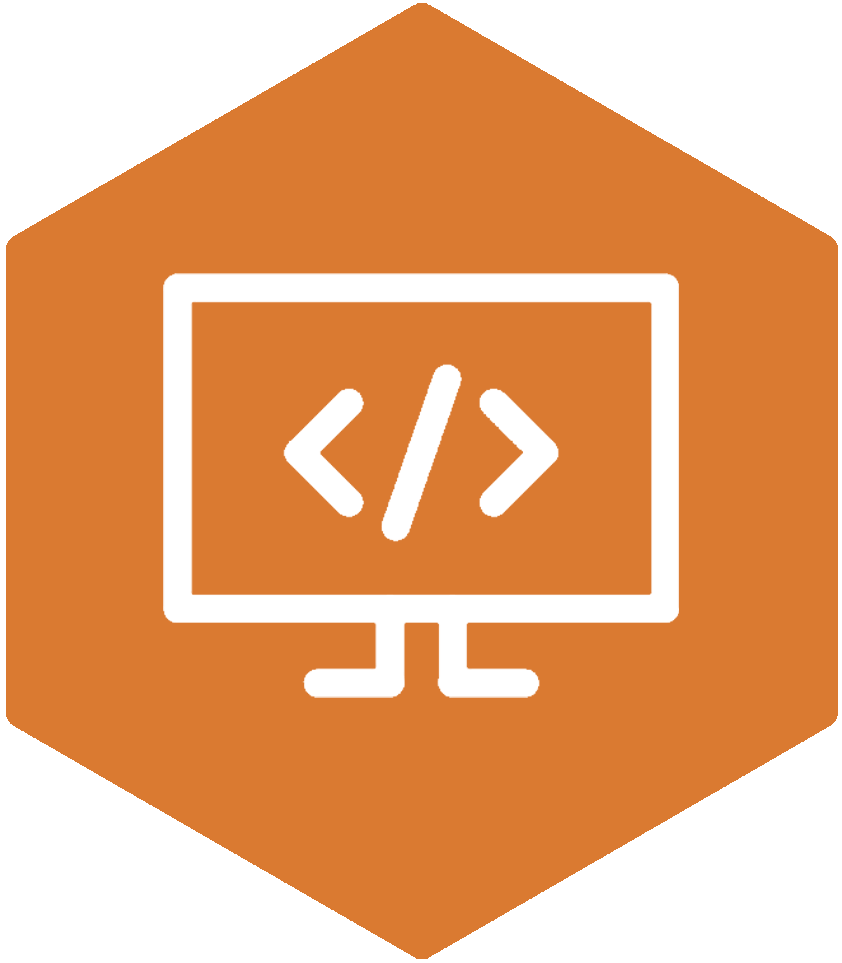
- Keyboard accessibility: Ensure that all interactive elements and functionalities are operable using only a keyboard.
- Captioning and transcripts: Provide accurate captions for multimedia content and offer transcripts for audio content.
- Contrast and visual design: Implement sufficient colour contrast to enhance readability for users with visual impairments and consider flexible visual designs that accommodate various user preferences.
- Alt text for images: Include descriptive alt text for images to make visual content accessible to users with visual impairments, who rely on screen readers.
- Responsive design: Create responsive designs that adapt to different devices and screen sizes. This will improve accessibility for users with diverse needs and who rely on varying devices and software.
Is there any advice that you would give to fellow web developers for building inclusive platforms?
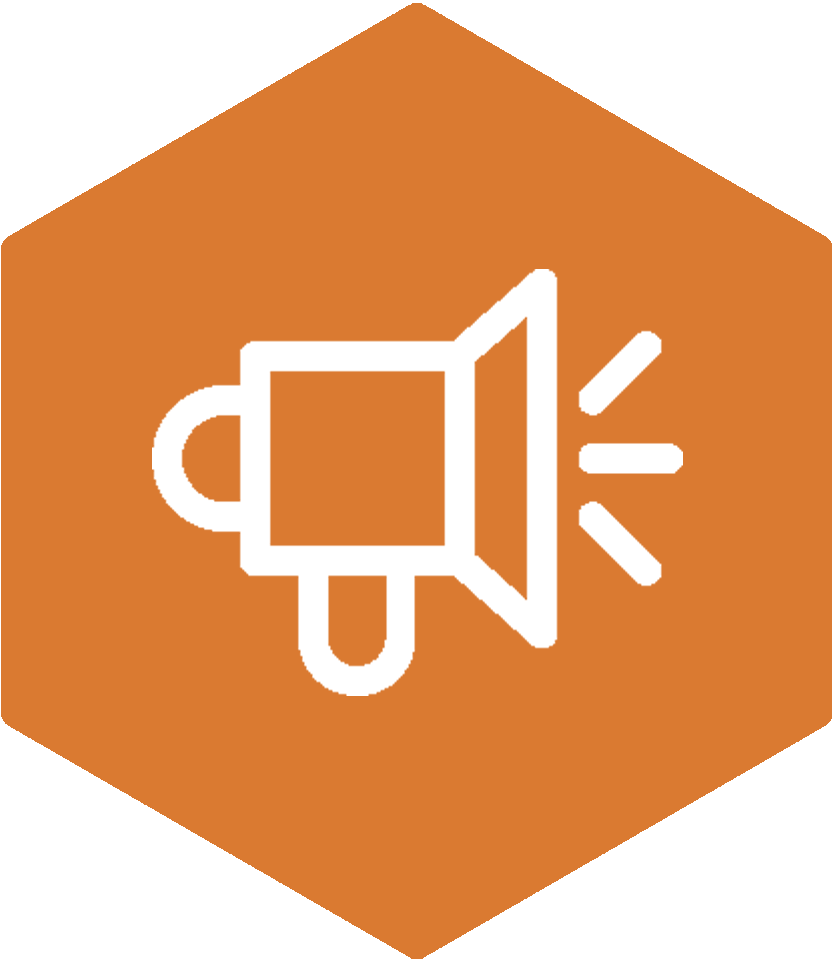
Test, test, test! Ideally, conduct user testing with a diverse group of real users, considering different abilities and preferences. As a former colleague of mine says, user testing can be really humbling. However, it is invaluable to test your assumptions about how users will interact with your product and reveal potential pitfalls and unforeseen issues.
How easy is it to check for accessibility errors?

Checking for accessibility errors is relatively easy with the availability of numerous automated testing tools. These tools, such as Siteimprove and Silktide, browser plugins like WAVE and aXe, inbuilt browser tools like Lighthouse in Chrome, and command-line interfaces like Pa11y, provide a quick assessment of potential accessibility issues. However, it’s essential to supplement automated testing with manual testing and user feedback to ensure a comprehensive evaluation of accessibility.
Have you learned anything new in terms of accessibility since joining HeX?
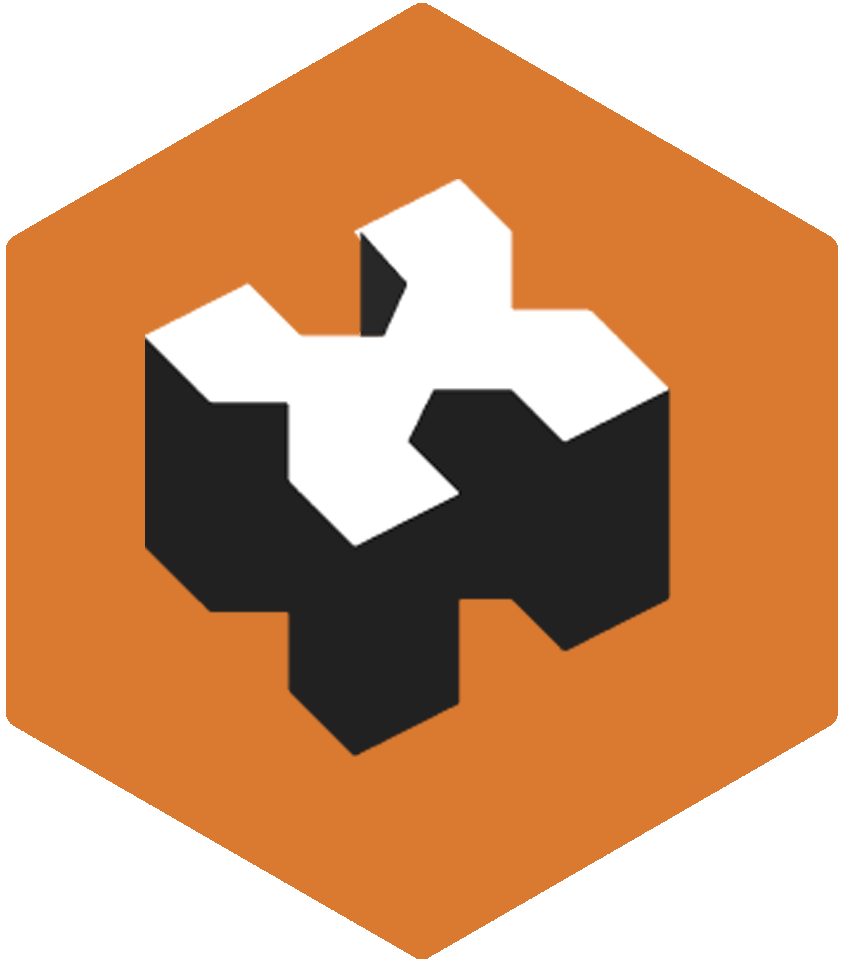
Since joining HeX, I have gained a greater knowledge of the practical aspects of digital accessibility implementation. Collaborating with a team that prioritises accessibility and conducting accessibility reviews of a variety of websites has provided me with exposure to various real-world challenges and innovative solutions. This experience has highlighted for me the importance of continuous learning and adaptation in the dynamic field of digital accessibility.
