Ahead of the European Accessibility Act (EAA) coming into effect next year, we are sharing top accessibility tips to help you in becoming compliant with the new legislation.

The European Accessibility Act (EAA) comes into effect in June 2025. Unlike the UK’s Public Sector Bodies Accessibility Regulations 2018 and Equality Act 2010, the EAA’s scope is much wider ranging in its application.
The EAA is expected to improve the lives of at least 87 million people, that’s 1 in 5 Europeans with a disability or temporary impairment. To aid with this, the EU Commission has identified the most important products and services that the legislation focuses on. These are:
- Computers and operating systems
- ATMs, ticketing and check-in machines
- Smartphones
- TV equipment related to digital television services
- Telephony services and related equipment
- Access to audio-visual media services, such as television broadcast and related consumer equipment
- Services related to air, bus, rail, and waterborne passenger transport
- Banking services
- E-books
- E-commerce
How does this affect UK companies?
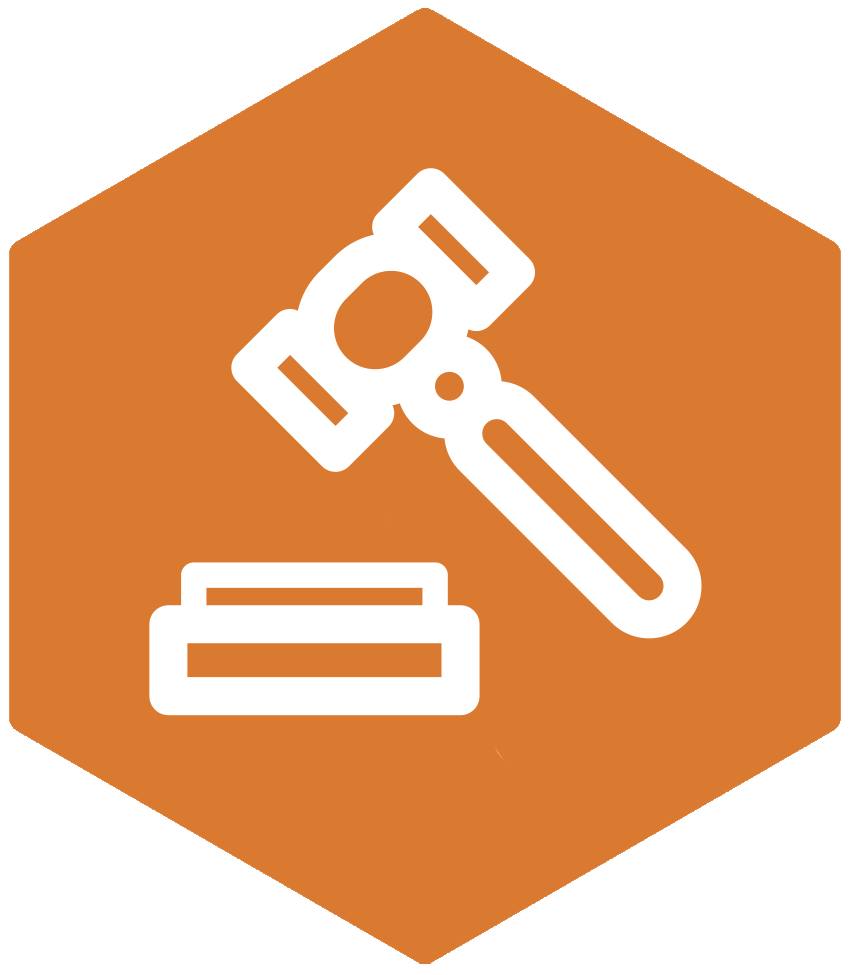
If you are based in the UK and conduct business in an EU Member state, then you must comply with the requirements set out in the EAA. This includes publishing Accessibility Statements, which describe how the EAA’s requirements are being met.
This Act will likely impact many UK based companies who have e-commerce websites that sell into the European Union.
As well as ensuring you are compliant with European law, the financial benefits of making your website accessible shouldn’t be underestimated. The Purple Pound is the spending power of disabled people and their households, which is estimated to be worth around £274 billion a year. In improving the accessibility of your website, you may gain increased revenue from new or returning disabled customers in the UK.
Our top five tips for improving e-commerce accessibility

With the EAA deadline looming next year, we are sharing our top 5 tips to assist you. These will help you to improve the most common accessibility failings that we find on e-commerce websites, when assessing platforms against the WCAG 2.2 standard.
Focus states for keyboard users
Focus states for interactive elements, such as checkboxes, links, and buttons, should always be included. These help users who navigate your e-commerce website using a keyboard to understand exactly where they are on a page.
Imagine navigating to a product listing page, which has hundreds of links for items, and none of the ‘add to basket’ buttons have a focus state. You would quickly lose sight of where you are on the page.
This is one of the most common issues that we find when auditing websites and one of the most easily fixable.
Skip navigation
By their nature, e-commerce websites involve a lot of page interactions, such as browsing product listing pages, viewing search results, and filtering products. This can mean a lot of repetitive actions and the need to return to previous pages.
For a user navigating via a keyboard, this repetitiveness can lead them to quickly abandon the site. Implementing a skip navigation for users, so they can bypass shared UI components, such as mega menus and sidebar filters, is a great solution.
Product Cards
Product cards can often contain a lot of information in a UI component, such as:
- Image
- Product title
- Short description
- Price
- Add to favourites/wish list
- Add to cart/purchase button
It’s important to consider the markup structure of your product card and ensure that the most important information and interactions are clearly achievable by customers that use assistive technology.
If your product card is an anchor, containing images and text, consider which parts would you want a screen reader to read out and which parts would you hide.
Make sure any buttons that use icons have appropriate screen reader text or aria-labels. This can allow screen reader software to clearly convey the intentions to a user.
The check out process
As well as ensuring that disabled or temporarily impaired users can successfully browse and add products to their baskets, it’s important to ensure the checkout process is also compliant.
Common issues that we find are:
- Form inputs often have missing corresponding labels
- Form errors aren’t announced to screen readers
- Error text (usually red) fails the colour contrast ratio against the background colour
- Applying a time limit to purchase without any consideration for disabled users needs.
Retailers can often be dependent on third-parties for providing payment gateways. So, it’s important that these services are also assessed against the same accessibility criteria as the rest of the website.
Images of text
E-commerce websites often have offers, such as discount codes, sales, and multi-buy options, available to customers. In auditing online shops, we’ve found that these offers are often displayed via images of text, sometimes on their own and other times within another component, such as a carousel.
To eradicate this barrier, make sure that any written information displayed in imagery is also available in an alternative format. This will make it simple for disabled and impaired users to access.
Next steps before the EAA comes into play

There’s no better time to start preparing for the changes coming into effect on 28 June 2025.
If you would like a free accessibility health check ahead of the EAA deadline next year, please get in touch with our experts.
For further steps that you can take, read our ‘What to expect with the EAA’ blog.
