When users have varying needs, making your digital service accessible can be challenging. In this blog we provide the best practices to ensuring your digital service is accessible to those with learning disabilities and difficulties
This blog is considered long to read. To make the content easier to read, you can skip to any section using the quick links below:
- What are learning disabilities and difficulties
- Learning Disabilities – the statistics
- How to make your website accessible to those with learning disabilities and difficulties
- Written Information
- Images
- Video
- Audio
- Design Considerations
- How HeX can help
What are learning disabilities and difficulties?
Types of learning disabilities differ massively. Ranging from mild to severe. Those with severe learning disabilities may require 24/7 care and assistance.
The Department of Health defines a learning disability as “reduced ability to understand new or complex information, learn new skills, or cope independently”. This can come in many forms from Down Syndrome to Autism.
A learning difficulty differs from a learning disability and is relating to the way that individuals process information. Some of the more well-known difficulties include dyslexia, attention deficit disorder (ADD), dyspraxia and dyscalculia.
There are many reasons as to why an individual can have a learning disability or difficulty. This can be anything including an inherited condition, childhood neglect, Chromosome abnormalities, illness or injury, etc.
For the ease of reading this blog, unless specifically regarding each, learning disabilities and learning difficulties will be categorised as cognitive impairments.
Learning disabilities: the statistics
According to Mencap, there are estimated to be 1.5 million people who currently have a learning disability. That’s over 2% of the UK population.
Although in stark contrast, the numbers known to learning disability services in the UK is only 240,000 people.
Due to the varying severity of all cognitive impairments, it’s difficult to find accurate numbers detailing the total number of UK people with them. Here are a few stats that may help:
- There are roughly 500,000 people with age-related cognitive impairments
- Roughly 1 in 10 people have some degree of dyslexia
- ADHD affects 3-5% of children, and 2% of adults (PDF Download)
How can we make our digital services more accessible to people with cognitive impairments?
With the estimated number of individuals with cognitive impairments so high, and the varying levels of severity, it can be difficult to cater for everyone.
When creating digital services, like websites or mobile apps, it’s essential you’re considering everyone. When users have varying needs, that can be challenging. But there are a number of best practices out there that you can follow.
Implementing this advice into your digital service will help include those who have cognitive impairments
Written information

Use easy and short words
When creating written information, choose easy and short words. It’s essential to not use complex terminology. Write for the reading comprehension of a 9-year-old. This helps your content reach the most users. Web Content Accessibility Guidelines state “using the clearest and simplest language appropriate is highly desirable”.
For example:
- “buy” not “purchase”
- “about” not “approximately”
Avoid jargon and buzzwords
Jargon and buzzwords are to be avoided. Using these within written text can lead to misinterpretation. Both are difficult to understand and can lead to confusion.
For example:
- “new and unique” not “ground-breaking”
- “Think of ideas” not “blue sky thinking”
Simple sentence structure
Aim for sentences that are less than 15 words. Long sentences increase the literacy level required to read them. The maximum length of a sentence should be about 25 words. Also, it’s good practice to avoid unnecessary clauses within your content. Make sentences as simple as possible.
For example:
- “The red tractor turned left into a field of wheat” not “The tractor, which was red, turned left into a field, which was growing wheat.”
Heading structure
Heading structure is essential for being able to categorise information. Headings are relied on to break up page information into manageable chunks. This makes web content more readable, and easier to follow.
Descriptive links within content
Linking in and out of your website is important. It has SEO benefits, but it also helps to back-up what is being said in your content. People scan pages for links. They can become easily confused when a link does not describe where it is sending them. Always be descriptive with your links.
For example:
- “About HeX Productions” not “more information”
- “Importance of user testing” not “click here”
Images

Clear decipherable images
It’s vital that images within your content or on your website, are easy to understand. Those with processing difficulties may struggle to read words within images. If it’s not easy to understand, add a caption, or describe the image.
Graphs/Tables as images
Putting graphs and tables within your content can interrupt a user’s flow. Some users will find it difficult to read or understand what a graph is displaying. You should always describe what is shown in a graph. And, offer alternate ways to access the information shown.
Clear Icons
Using icons within your website is important. It helps increase clarity and provides a visual representation of where the user will be going. Making sure these icons are clear is really important. Vague icons can lead to a user becoming confused and not understanding where they are going.
For example:
Videos
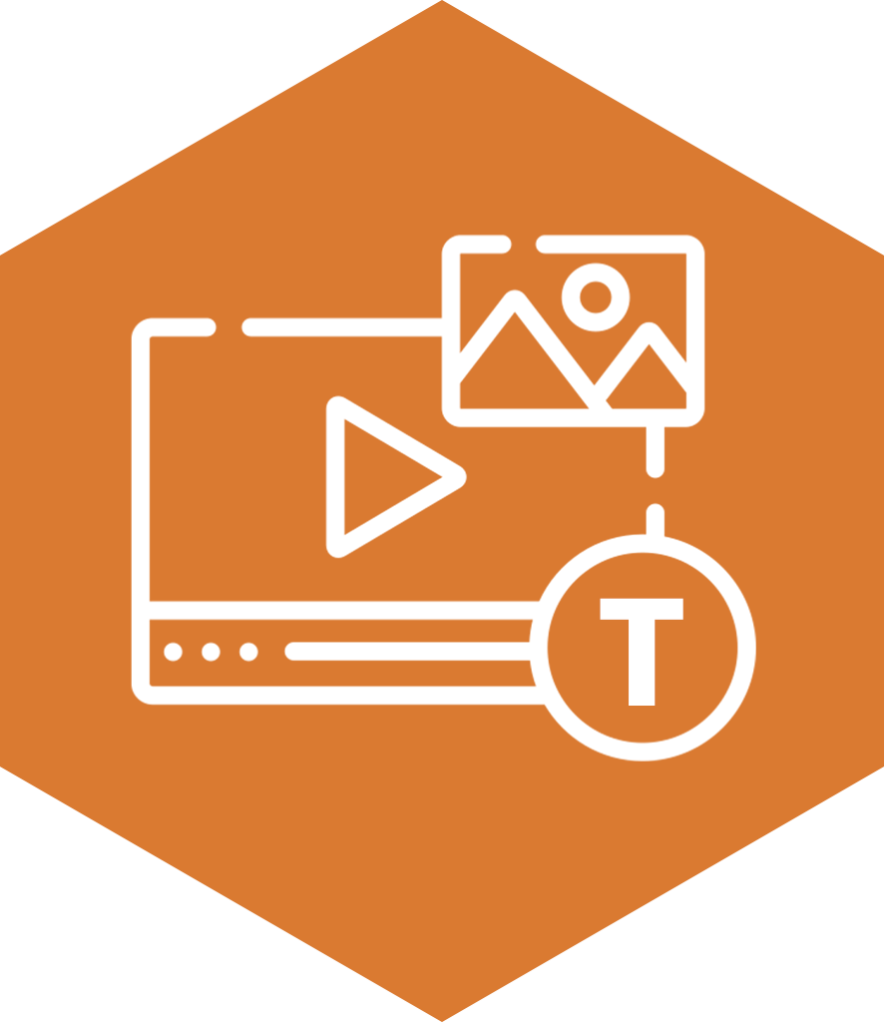
Don’t use auto-play
Videos that auto-play can easily distract or confuse a user. If a video cannot be paused, it may interrupt a user’s ability to read. Video can be distracting and interrupt the flow of content. It’s recommended to allow the user to play the video if they wish, otherwise keep it paused as default.
Warn about flashing images
Flashing imagery can be incredibly dangerous for those with epilepsy. If your video contains flashing imagery, consider removing it. Alternatively, place a clear warning. Those with learning disabilities may become confused by rapidly changing shots or flashing strobe lights within videos.
Captioning videos
Those with cognitive impairments may find it difficult to understand what a narrator or presenter of a video is saying. Processing information from a video can be challenging. Adding captions can allow the user to read what is being said, making it easier to understand the information.
Explanations within videos
Users may understand your content better if it contains a video explaining it. Some users prefer to be told information via video. Adding informational videos alongside your content may help increase comprehension among those with cognitive impairments.
If your website sells products, include videos explaining how it works. Then, users will be able to follow along visually with instructions.
Audio

Text-to-Audio
Having text read out loud may help the comprehension of the content for users. Reading large portions of text may be difficult for some, being able to listen and re-wind at their leisure may help.
Do not auto play audio or notifications
You may have a podcast embedded into your website or provide sound bites. Ensure your audio is turned off by default. Some users may find it hard to identify where audio is coming from on a website. Ensuring it’s turned off will not interrupt the user and will allow them to turn it on if they desire.
Design considerations

Consistent layout
Everybody likes consistency. Make sure your website or digital service is consistent and is laid out the same across the whole site. Users will struggle to navigate complex and cluttered layouts. Keep your designs simple. Ensure your navigation bar remains the same.
Changing design drastically from page to page may result in a user becoming confused regarding their location on your website.
Don’t force users to remember things
There are many people, particularly those with learning disabilities, who do not memorise information easily. If your website requires users to move pages whilst making them retain information from the previous page, it’s not accessible. Give reminders and prompts of what was on the previous page.
Text alignment
Centre-alignment, illogical alignment or indentation of text can be confusing. Users may struggle to follow text that is not left-aligned. Ensuring your website maintains left alignment across all content is important. Those with cognitive impairments will be benefited if each line of content starts at the same place.
Use descriptive error messages
When a user fills out a form incorrectly on your digital service, provide a detailed explanation of where they went wrong. It can be difficult for some users to fill out forms, so providing an accurate explanation of what needs to be included can be helpful.
For example:
“Please enter your postcode” not “Some details are missing”
Remove website timeouts
Having forms that require you to fill out information in a certain time frame are bad for accessibility. Those with learning disabilities may struggle to meet this timer or become stressed or panicked when forced to do so. In most cases, timeouts are not necessary.
Similarly, if you regularly have sales on your website, do not include a sale timeout. This can also induce panic in a user.
Check colour contrast
Check the colour contrast on your website. If it does not comply with WCAG requirements, consider changing it. Using simple colours can benefit many users, particularly those with processing difficulties. It’s easy to become distracted by bright colours, so toning them down may be useful.
Use large text
Always use text that is larger than 12pt. Many users may find it difficult to concentrate when reading small text on a website. Increasing the size will help users keep track of what they’re reading much easier.
Solid colour backgrounds
Ensure the background that your text is on contains no patterns. Background patterns can increase the chance of a user becoming distracted away from the content and reducing the legibility of your text. Those with processing difficulties may find it almost impossible to read text that is on a patterned background.
Need help with your online content?

We appreciate that implementing all of these changes to your website can be a challenge. If you need any assistance, HeX is here to help. We offer accessible web development support, ensuring you make the changes that matter.
We work alongside Shaw Trust Accessibility Services to offer disabled user testing, ensuring your website can be used by disabled users. If you want to arrange a web audit, get in touch with us.
