One year ago, I joined the HeX Productions team as their Digital Engagement Manager. I come with over 20 years experience in communications and marketing. So, you would think I would have known how to make my content accessible for all. I thought so too – but you would be wrong. This blog looks into what I’ve learned, so far, on my accessibility journey and ways that you can improve your content.
Every day is a school day, no matter how long you’ve been in the industry!
A little about my experience that led me to HeX

Not to tell you my life story, but I’ll give you a quick overview of my career to date. Trust me; there is a point to this.
With what seems like a distant memory, I started my career producing large print and Braille resources. This important service was to assist students that were blind or had low vision around Nottinghamshire. So, in some respects, I know how to make accessible printed resources for the visually impaired. However, that’s just a very tiny tip of the iceberg when it comes to creating accessible content.
Beyond this, I moved into the public sector. This was within education for 10 years, creating marketing materials and managing an academy’s online presence. Then spending five years in two communication roles in policing.
Wanting a challenge and eager to learn something new, an opportunity arose in the private sector. You guessed it, with HeX Productions. My role’s purpose is to promote HeX’s amazing service offerings and raise awareness of the incredible importance of online accessibility.
What I find concerning when looking back at my education and training over the years

I’m a creative individual with a mish-mash of skills, as I like to dabble with new technologies and take every opportunity to enhance my personal growth.
This includes:
- Writing content
- I love graphic design, using software such as Adobe Photoshop and Illustrator
- Online and offline drawing
- Learning photography, filming, video editing, and creating animations
- Managing social media and website content.
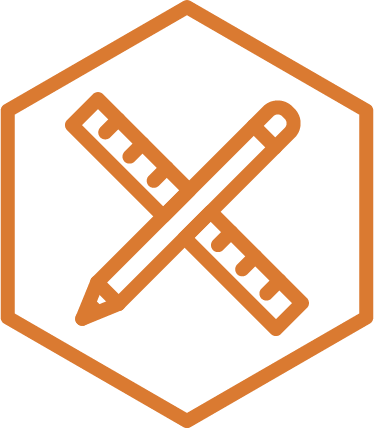
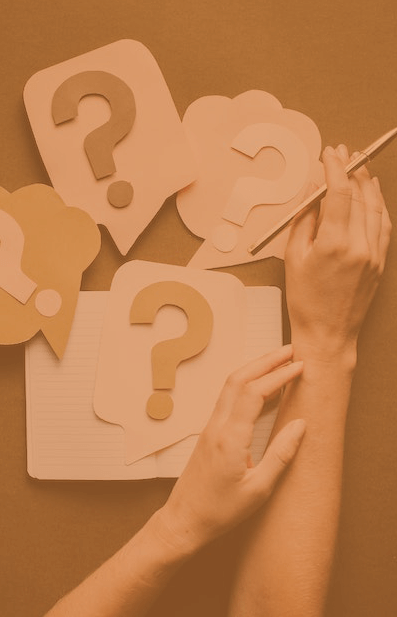
It has got me thinking…
Over the years, I’ve never been told how to do any of the above tasks in an accessible way. Now I know so much more about the industry, I can’t help but ask questions like:
- In IT lessons at school (even at GCSE level), why wasn’t I taught how to correctly structure a document, use heading levels, or even write a hyperlink in an accessible way?
- When learning how to use design packages at college, why didn’t we have to check colour contrast ratios or add alt text to our imagery?
- Why is this the first time I’ve been introduced to Readable, to make sure I’m writing in a user-friendly way?
- Until the last few years, why are we only just starting to hear about the importance of adding subtitles to videos?
- When first starting out in a role, or even in later years, why did no one enlighten me on digital accessibility? Well, in this case, I suspect everyone else was as blissfully unaware as I was, as they were doing the same thing…and still likely are.
I could go on, and unfortunately, many professionals still don’t know how to implement these features successfully. Disappointingly, these are just a few of the vital skills that I’ve gone my whole career without being made aware of until joining HeX.
Skills that would actually make a real difference in someone’s life. Yet instead, I’ve been taught many things along the way at school that I’ve never used. You know, essential skills in life like trigonometry (well, ish) or how to make a battery from a potato. But not how to make a difference and help those with disabilities to have equal access to the information they have a human right to.
So, the real question is: In this modern day, why is there still a lack of awareness of the importance of digital accessibility? It’s certainly something that needs to change to build an inclusive future.

That’s why, recently, it was refreshing to see The Confetti Institute reaching out to our Creative Director to teach their content creation students accessible design. I’m hoping other educational institutes and creative trainers are now adopting this same approach.
How can comms and marketing experts create accessible content?

Many people believe that digital accessibility is just developing a usable website for those with disabilities. Though this is a large part of becoming accessible, your:
- web page content and page layout
- online documentation
- social media channels – yep, you heard me, there are ways to make your social content accessible too.
All have a part to play in creating inclusive online platforms.
Not to do a shameless plug for our training packages, but I honestly wish I’d been given this at a much earlier stage in my career. Even if not with HeX, make the time to get your content teams upskilled in this important area. In the UK alone, there are 13.3 million people living with some form of disability – so why wouldn’t you want to ensure that they have access to your site’s information and services?
In my little rant earlier, you probably picked up on a few of the changes that you can easily implement into your content to aid with its accessibility. Here’s some useful guidance to get you started on your A11y journey:
- What is digital accessibility?
- What are the key accessibility requirements for websites?
- How to create accessible communications
- 7 things that a disabled person needs from your website
Is creating accessible content a time-consuming process?
Not at all. Once you’ve learned how to make your content accessible, it’s all about getting into and maintaining good habits.
Temporarily, whilst you’re learning, it may take you slightly longer. For instance:
- Adding captions to your media – through software like Premiere Pro and YouTube itself has now made this a breeze.
- After you’ve set up your heading structures within documents, that hard part is over. In return, you’ll see how it actually transforms your documents to be more user-friendly for everyone.
- Checking your content through something like Readable and then making alterations, so it becomes user-friendly. You don’t have to do this forever; you’ll be amazed at how quickly your writing style adapts. You’ll be getting high readability scores in no time, and changing your website’s readability analysis frown upside down.
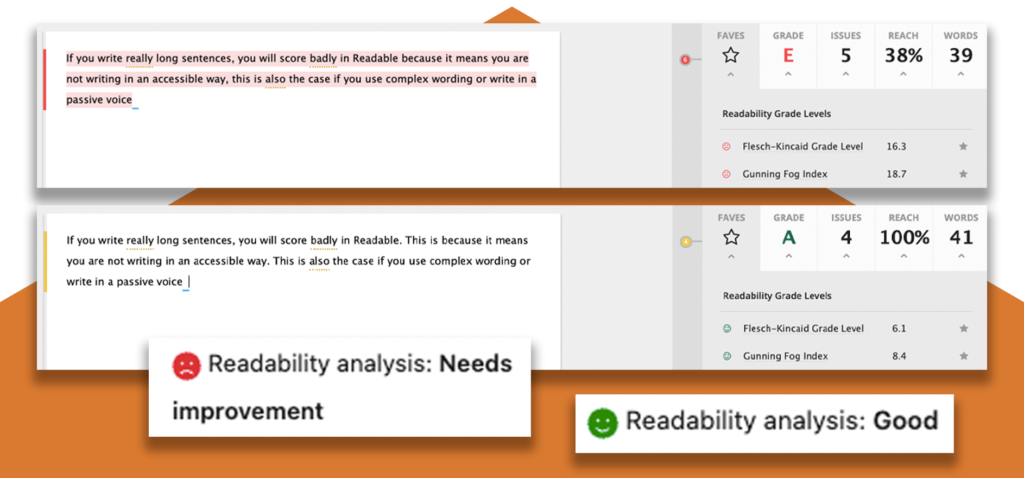
There are so many more accessibility flaws than this for everyone to learn.
I won’t lie; it may seem like a daunting task when you start going down this rabbit-hole because it’s such a broad topic. However, I can assure you that you won’t regret it, and your website or intranet’s audience certainly won’t be arguing against it either.
A warning for those who dare to be inclusive
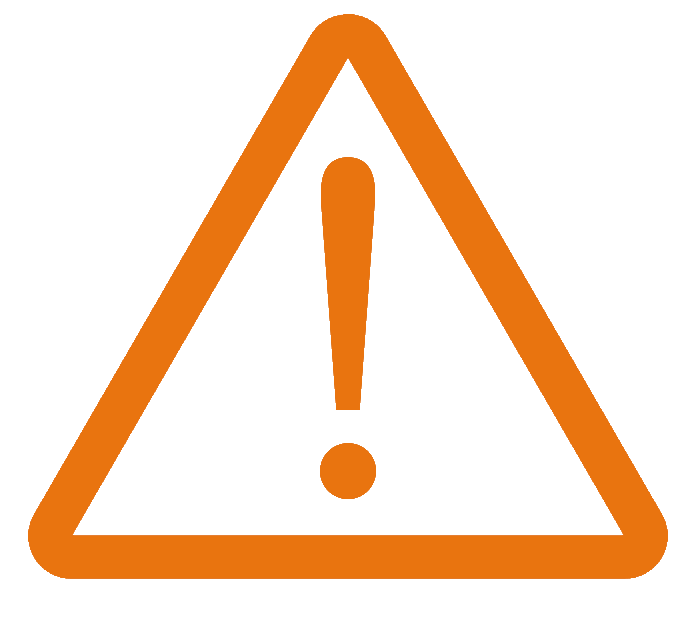
Have I learned a lot this year? YES, and I’m still learning. One thing that is for sure is that I can now ensure my content is accessible to all.
One warning I will give you – once you’ve seen how to make things accessible, you can’t unsee it.
You’ll begin to notice that even though there’s public sector legislation in place, there’s still a vast range of vital information out there that those with disabilities can’t access. Even the largest global corporations still aren’t creating accessible content.
It’s not even just online – you’ll turn into “that person”. You’ll walk around shops looking at signage saying, “that’s not accessible”. Looking at menus in restaurants, “that’s not accessible”. Don’t get me started on when you open up a PDF document “that certainly is not accessible.”
But you should become “that person” and become an accessibility advocate – there are worse things to be in the world than being right!
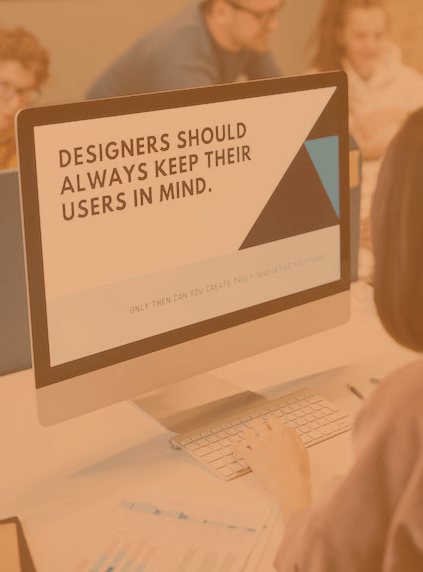
Need content editor training?
Our expert team of accessibility consultants can help bring content editors up to a level in which they consistently create and maintain accessible additions to their web estate, documentation, and social media platforms.
