Learn how to implement web accessibility principles into your content strategy. Gain new skills to ensure that your website’s content is accessible and user-friendly for all.
Throughout our content editor training, we focus on the areas of accessibility that fall to a content professional. This includes looking into a site or documents language and readability. Along with making sure they are inclusive, by adding items such as alternative text on images, using correct heading levels, creating accessible documents, plus much more.
Who will benefit from accessible content training
Our bespoke content editor training is suitable for anyone in a role that creates online content. Including those who:
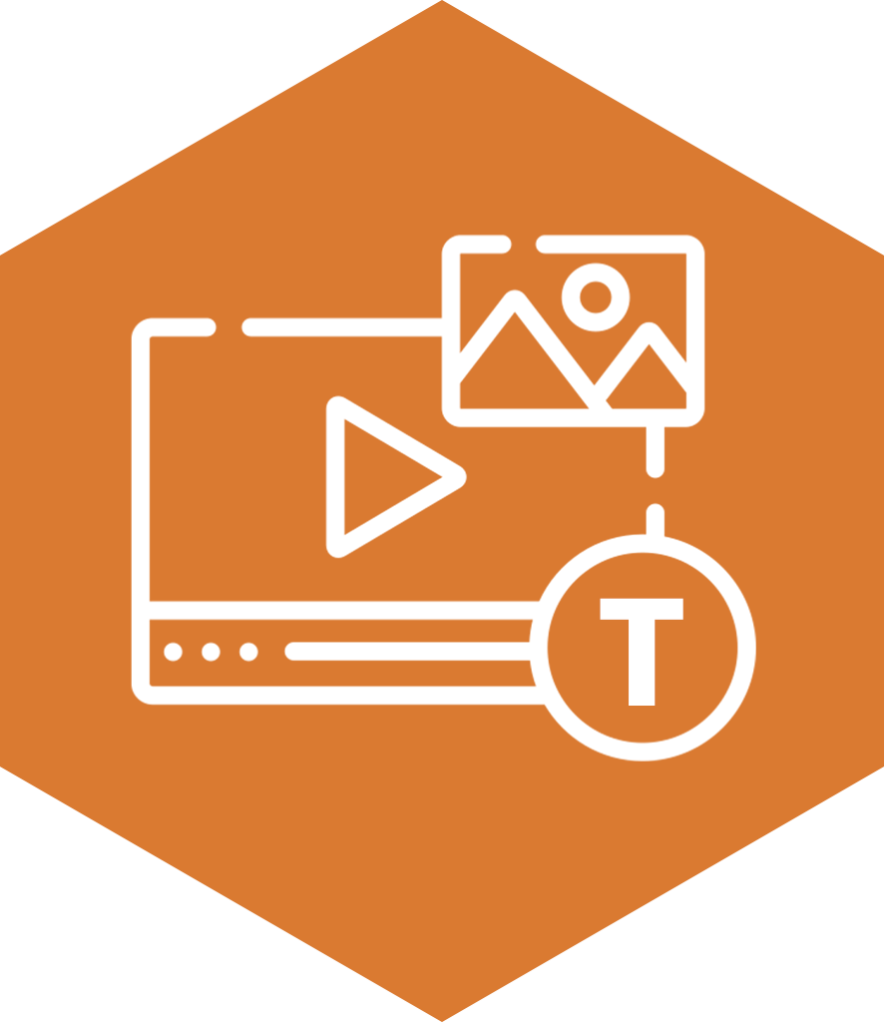
- Maintain intranets, external websites, or apps
- Create digital documents
- Update social media channels
- Create design or marketing work
- Are in a communications, marketing, or copy-writing role
- Designers or web developers
Anyone wishing to develop better writing skills to produce user-friendly content.
Content editor accessibility training overview

Words and content is an important part of how you communicate with your stakeholders. Whether this is with customers, internal colleagues, or executives. Whilst many content editors are capable of writing well, they may not be aware of accessibility principles that are essential in the content writing and design process.
Our expert team can help bring web content editors up to a level in which they can consistently create and maintain accessible additions to their website or other online platforms. Transforming your web page content to enhance the user-experience for everyone.
Learning topics to achieve user-friendly content
Our engaging and interactive workshops include the following topics:
- An overview on web accessibility awareness
- An introduction to Web Content Accessibility Guidelines (WCAG) 2.1 standards
- The P.O.U.R design principles
- Introduction to assistive technology devices and software. With live demonstrations and examples, using items such as screen readers to navigate online platforms
- Best practices for accessible structure, layouts, content types
- Writing descriptive link text
- Writing effective alt text on site images
- The use of accessible multimedia. Including tips for online videos, such as captions
- Understanding how to format forms to become accessible
- Create accessible content using user-friendly and plain language. Testing your web pages to assess readability levels
- How to make your online documents accessible. Including Word, PowerPoint, and accessible PDFs documents
- Digital marketing and social media tips
- An accessibility checker with the use of automated testing tools to seek out web page errors
If you are currently working on a project, let us know. We can tailor our sessions to include hands-on workshops, focused on assessing and improving your own content.
What our accessible communications course will help you achieve
- Have the skills and confidence to write and design accessible content
- Understand how design and content decisions impact on web accessibility and useability
- Seek out and eradicate accessibility issues in existing web content
- Gain a deeper understanding of the obstacles disabled users face online, through our hands-on assistive technology demonstrations
- Make sure you’re meeting web accessibility standards
- Create online documentation in an accessible way
- Check that your social media output is inclusive for your online audience
- Ensure those with disabilities can access and interact with your digital content
- Enhance your online audience’s overall user-experience
- Create actionable steps for inclusive site improvements
- Put accessibility at the forefront of all future projects
How we deliver our training sessions
Our trainers understand that your time is precious, that’s why we can tailor our sessions to meet your individual needs.
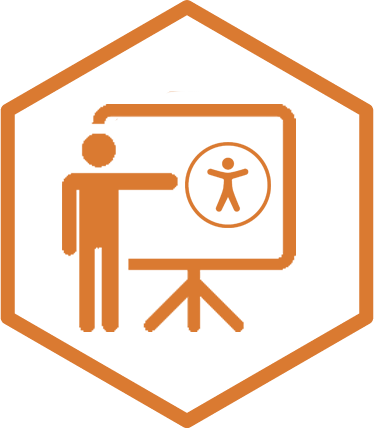
We offer full or half-day training, at a time when it works best for you. Providing a choice of:
- Face-to-face sessions
- Online training
- Pre-recorded training to watch in your own time
- Or a mixture of these options!
