If building a website with usability at its heart, accessibility needs to be considered at each phase of the development lifecycle. This blog looks into ways to identify accessibility barriers early on, so your new website will be inclusive upon launch.

When thinking about accessibility audits, many people think of performing testing at the end of the development process. Sometimes this is performed even later, after a website has been launched for some time. However, considering audit testing in the early stages of the design and development process can not only help you to eradicate errors, but also empower you to prioritise the user experience from the beginning. In turn, resulting in having a platform that is easy to understand, navigate, and use.
Performing accessibility reviews in the planning and design stage

You don’t have to wait for your site to be in physical form before considering its accessibility. You can actually begin your inclusive journey right at the start of the planning stages. In fact, this is of fundamental importance, rather than trying to retrofit your site down the line. By doing so, it can save you both time and money in the long run.
From the wireframe stage itself, it’s vital to put the user first and think about the easiest route through your new platform. It doesn’t only come down to if a user can successfully make it from A to B on a platform, but whether they can do so with ease, no matter what device they may use. This, along with being able to swiftly locate key information and be able to digest its content. In turn, having a positive online experience.
To achieve this, at this stage you could consider your website’s:
- Navigation. Reviewing its structure will help you to strip back content and think about if your menu will be simplistic for the user.
- Search and filter options. This will enable you to think about the categorisation of your pages before they are even built.
- Taxonomy and call to action elements in your wireframe designs. This can enable you to successfully steer your online audience on a journey to precisely where you want them to be.
- Clear and consistent web page structure. Sketching out a templated design to use across the platform will aid users to quickly access information, without having cognitive overload.
Gaining user feedback throughout each of these steps will strengthen your user experience. This is why automated testing tools are never enough to ensure your website is inclusive, undertaking manual reviews give a real-life perspective, which software cannot.
Accessibility audit testing during the development process
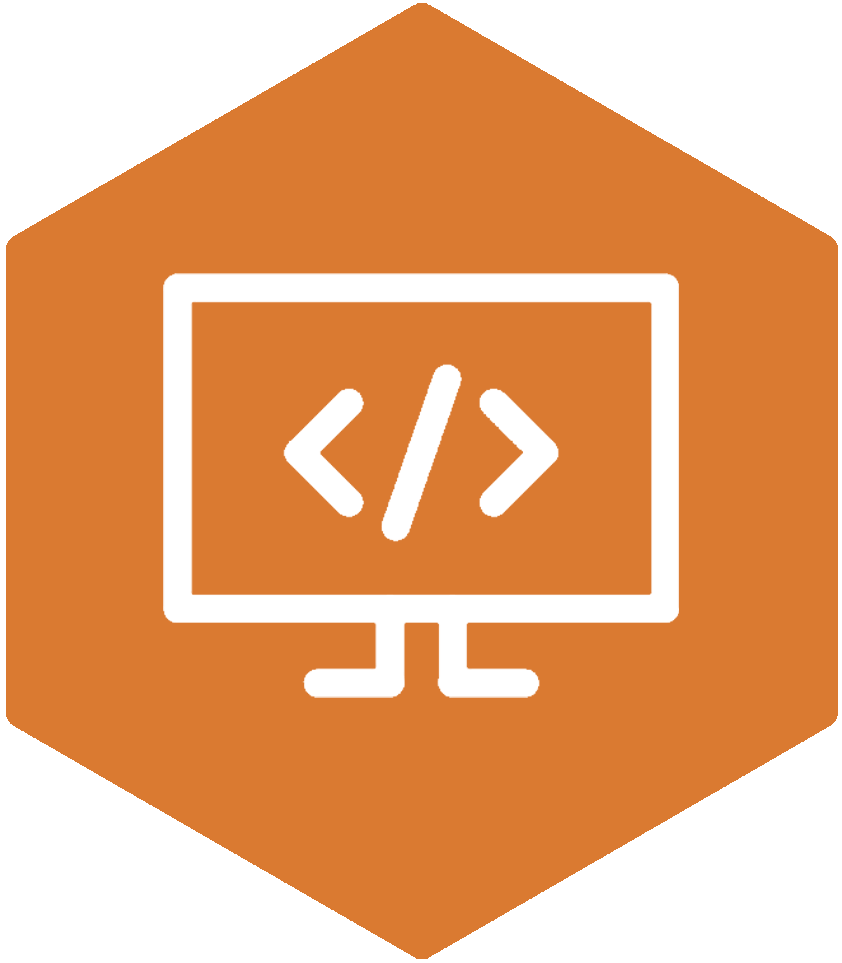
Once moving onto the development phase, testing should not only take place at the end of the process. Performing both automated and manual testing will enable you to spot any underlying issues early on. If using a templated site, this could prevent errors from causing site-wide problems for your users.
Audits should be analysed against Web Content Accessibility Guidelines (WCAG) 2.2 Level AA standard. Following these web standards will put you in good stead in providing an inclusive online experience.
As mentioned previously, many people fall into the trap of only performing automated scans across their website. Although software scanning, such as using WAVE, does have its benefits, such as being able to locate where alt text has been missed or using incorrect heading levels whilst building your new site, human testing is crucial.
Undertaking manual tests will allow you to:
- Assess your codebase along each development phase. This provides you with the opportunity to check that the applied HTML is semantically correct and that ARIA labels on site elements are working as intended.
- Ensure your site works across different browsers.
- Use varying devices and assistive technologies, such as a screen reader, a keyboard, or screen magnifier, to see if you are giving the same equal digital experience for all users.
- Check your colour palette meets sufficient contrast levels. Use a free checker to see if the colours you are using across your platform can be seen by users with low vision or people who are colour blind. This includes assessing elements such as background colours with your main body of text, link text, buttons, forms, and focus states.
- Evaluate if you are providing context for site visitors on elements such as hyperlinks and imagery.
Beyond testing yourself, you should also seek out feedback from users themselves who rely on assistive technology to access the web on a daily basis. There’s no greater assessment that you can get to find out if all the steps you have taken are achieving the desired inclusive end result.
HeX accessibility audit testing process

This is why with every HeX accessibility audit that our experts undertake consists of:
- Automated software scans to seek out basic accessibility errors
- Manual user testing using a range of assistive technologies
- Technical reviews of coding
Along with working in partnership with a pan-disabled team of user testers at Shaw Trust Accessibility Services to assess the user experience.
So, don’t worry if you don’t have the technical know-how when it comes to creating an accessible site. Our team are here to guide you through the process and ensure your new platform is inclusive for all.
