When developing any sort of software, it is really important that you test your project. Testing a project allows a developer to make sure that their project is of good quality. It also helps the client to be assured that the software will work.
When developing any sort of software, it is really important that you test your project. Testing a project allows a developer to make sure that their project is of good quality. It also helps the client to be assured that the software will work.
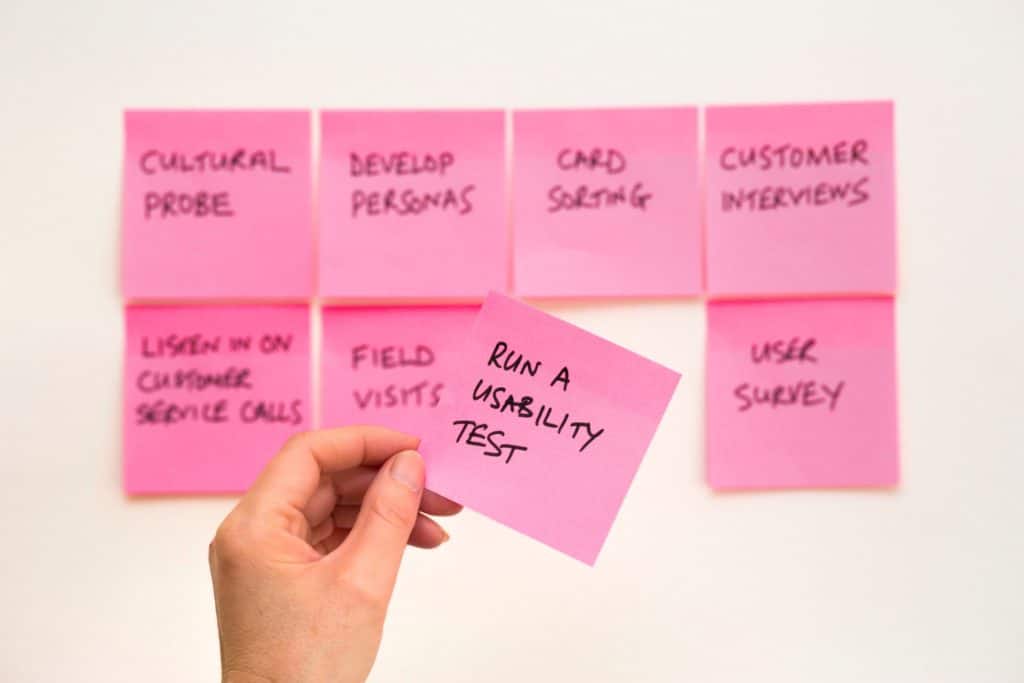
The Types of Testing
There are lots of different forms of testing. Normally, software engineers will conduct code tests, like black-box or white-box testing. Code testing makes sure that the code that you have written does exactly what it should do.
Black-box testing is the simplest form of code testing. This is where you treat the code as a box, with an input and an output. You give the code a specific input, and check the output to make sure that it matches what you expected.
White-box testing is slightly different. Some people will call “unit testing” white box testing.
A unit test will check a smaller section of the code to make sure that the code works. The good thing about this is that these tests can be automated. This means that the test will run every time the code is built, so any changes you make to the code will be checked automatically. You can also test things called ‘edge cases’. Testing edge cases make sure that the software will not break with strange inputs.
There is a huge problem with just using automated testing. Humans are much more complicated than a set of computer inputs. You can perform hundreds of black-box tests, but users may still struggle to use the software.
What Is User Testing?
User testing is a form of usability testing. This is where we make sure that a product is good by testing it on real users.
Usability testing is a technique used in “Human-Computer Interaction”, and it tests how usable, or easy to use, the software is. Human-Computer Interaction is a scientific area that is concerned with how people interact with technology.
User testing is important because users can provide direct feedback there and then. Additionally, problems with the user experience can be discovered with enough time to fix them before the software is released. Furthermore, as the users will be external to the people creating the software, they will not be biased and give real feedback. This results in a better experience for everyone.
The User Testing Done At Shaw Trust
At Shaw Trust, several different types of tests were conducted. Firstly, I saw how a blind user navigated a web page using a screen reader.
Headers
Testing using a screen reader highlighted many things, primarily the importance of using the correct headers in a webpage. To normal users, headers are simply text that appears bigger and more prominent than the rest of the text. Users can skim this and go to the right area of the webpage. Headers come in six stages, from H1 to H6. Unfortunately, in many webpages, headers are incorrectly configured, so users with visual impairments that require the use of a screen reader can’t quickly skim a webpage.
Links
Another important highlight was how screen reader users use links. Often, websites will have a search bar at the top and the bottom of their site with the button “Search” next to them. Screen readers can provide users with a list of links that the webpage provides. This is a common and fast way of navigating a page. The issue is that a user will not know which search link is which, due to the incorrect labelling.
Forms
Additionally, a common issue with many web pages is “forms”.
Forms are how users enter data into the webpage. The problem with forms for those who use screen readers is that they are often not labelled. This is especially common with search bars.
A sighted user can see the search bar, but if the search bar is not labelled, the screen reader will not read that part of the form.
Alt Text
Lastly, something called ‘alt text’ is very important to those who use screen readers. Images are very common on the web, but screen readers cannot read the content of images automatically. As a result, we need to expressly state the contents of the image.
Keyboard Users
The biggest problem for keyboard-only users was large navigation bars. Keyboard users largely rely on the ‘tab’ key to navigate through the web page, and this means that they have to navigate through every link. As a result, something called a ‘skip to content’ link is often used. This allows keyboard users to directly jump to the main content of the page.
What We Can Find From User Testing
The biggest reason to perform usability testing is to discover “stumbling blocks”. We have already discussed some of these. Stumbling blocks are things that can cause users to get lost or stuck. They may be as trivial as a bad heading, or more serious, like no labelling on a form. Usability tests allow us to find stumbling blocks before the site goes live. The tests also allow us to discover any missing functionality in the project.
In the context of accessibility, this might include additional functionality to support someone with a specific disability. For example, including a ‘skip to content’ link is something that is missing from a very large number of websites due to inadequate usability testing.
